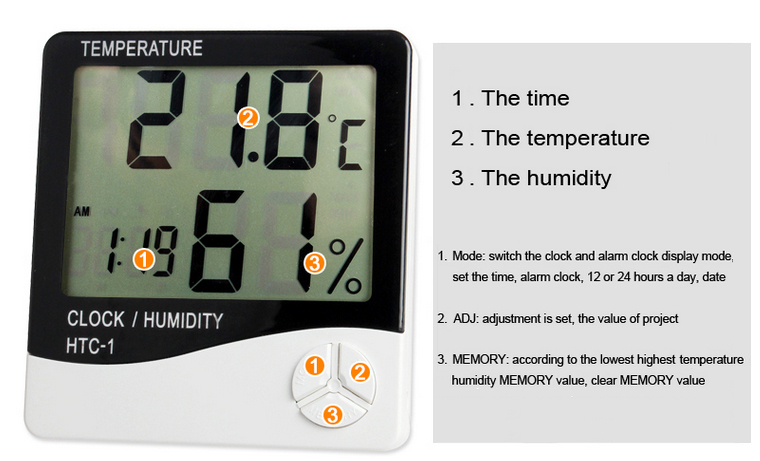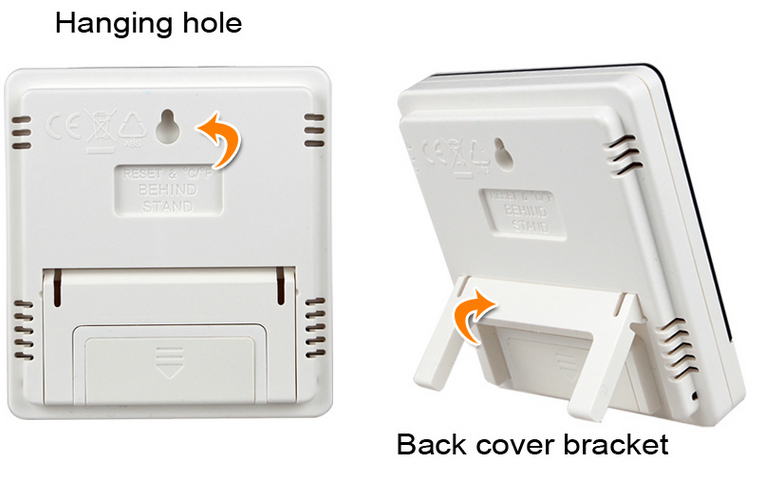Categories
HTC-1 Digital Thermometer Hygrometer Alarm Clock Calendar
Great for your office, home, factory, lab or anywhere else, this large-size monitor will constantly measure and display current air temperature and humidity levels!
The monitor can measure temperature from -50℃ to 70℃ and humidity from 10%RH to 99% RH. A MAX/MIN mode is also included; you can use this to record the maximum and minimum temperatures taken over a period of time.
You can mount the HTC-1 temperature and humidity monitor on a surface using the foldaway stand, or you can hang it on a wall using the keyhole slot.
Main Features:
- Multifunction
Large LCD screen displays the indoor temperature and humidity, time and calendar, easy to read the values.
- Thermometer and Hygrometer
Temperature display has two optional units: Fahrenheit and Celsius. It also can memorize the max/min values of temperature and humidity.
- Clock Function
12/24 hours display for you to choose from, and it also features hourly alarm function.
- Alarm Function
Easy to set a time that wakes you up every morning, and helps you get rid of the bad habit of sleeping late.
- Low Power Consumption
Only needs one replaceable AAA battery, which is easy to get in the market.
- Great for Desktop Use and Hanging Use
Has a kickstand to allow it to sit on any tabletop or desktop; there is a wall-mounting hole in the back for easy hanging on the wall.
Specifications:
Temperature range: - 50 Deg.C to 70 Deg.C/- 58 Deg.F to158 Deg.F
Error of measuring temperature: +/- 1 Deg.C/1.8 Deg.F
Temperature resolution: 0.1 Deg.C/0.2 Deg.F
Humidity range: 10 to 99 percent
Error of measuring humidity: +/- 5 percent
Humidity resolution: 1 percent
Power supply: by 1 x AAA battery (not included)
Time mode: 12/24 hours
Material: ABS
Package weight: 0.160 kg
Product Size(L x W x H): 9.70 x 2.00 x 10.50 cm / 3.82 x 0.79 x 4.13 inches
Package Size(L x W x H): 13.00 x 2.50 x 16.50 cm / 5.12 x 0.98 x 6.5 inches
Package Contents: 1 x Digital Thermometer Hygrometer, 1 x English & Chiese User Manual
Operation
| 3-1 |
Open battery compartment cover, take out the polarity insulator, put on the cover, then the meter starts to work. |
| 3-2 |
BUTTON function: [MODE] exchange display model of CLOCK and ALARM, set current time, alarm, 12h/24h display and date [ADJ] adjust value of what is under setting [℃/℉] change temperature unit between (Celsius) ℃ and Fahrenheit (℉) [RESET] delete all values set and in memory,all values return to the original [MEMO] press to display memorized MAX and MIN value of temperature and humidity. |
| 3-3 |
In status of original, press and hold [MODE] for 2 seconds, the minute value flashes, press [ADJ] to adjust value of minute, press [MODE] continuously, can adjust value of hour, 12h/24h, date(D), month(M) respectively. |
| 3-4 |
Under mode of clock, ':' between hour value and minute value flases every second, press [MODE] one time, change CLOCK mode to ALARM mode, then ':' between hour value and minute value does not flash, now, press [ADJ] button, can switch ON/OFF of ALARM function and POINTING function on each hour. press and hold [MODE] for 2 seconds, can set ALARM time and switch on POINTING function on each hour (Vbcd appears on LCD). |
| 3-5 |
Under mode of ALARM, the meter will return to CLOCK mode if no any operation in 1 minute. Press [ADJ] one time, change the display to CALENDAR, and the meter return to CLOCK mode automatically in 3 seconds. Press [MAX/MIN] button to display the latest MAX value and MIN value of temperature and humudity. (only for typical models) |
| 3-6 |
Press [MEMO] button to display MAX and MIN value of temperature and humidity. Preass [MEMO] for 2 seconds, then memorized MAX/MIN values are cleared, the meter starts to memorize new MAX/MIN values. |